Getting started with Online and Mobile Banking is easy. Click this link. Then click “Enroll” at the bottom of the screen and you will be guided through the setup process.
You can also enroll from our mobile banking app. Download our Mobile Banking App on the iOS App Store or Google Play Store, and check out our helpful tips [this page is being converted into FAQs - link to this section] to get started.
You will be prompted to select an Access ID and password of your choice. After that, you can change your password at any time. Your password must be 8–32 characters in length, and must include at least one number, one uppercase letter, one lowercase letter, and one special character. Passwords are case sensitive.
If you have any questions please call us at (800) 359-BANK(2265).





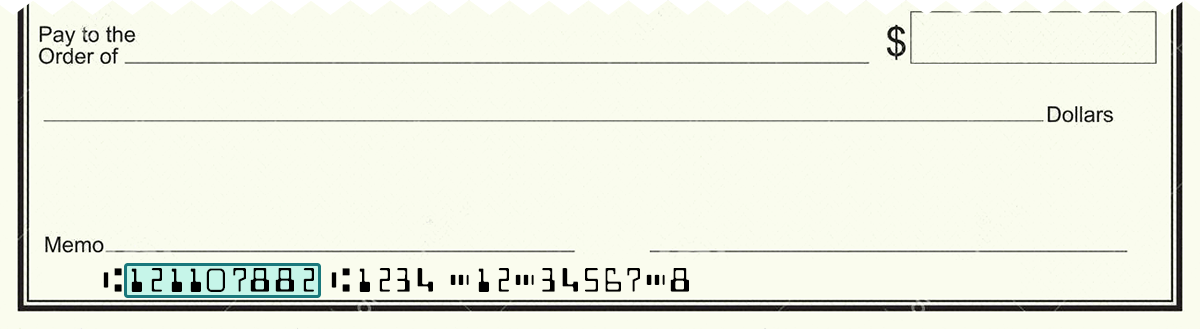
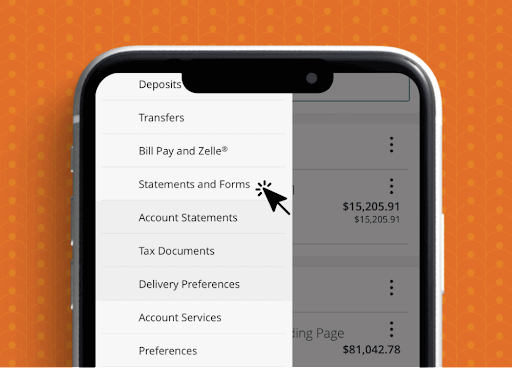.png)
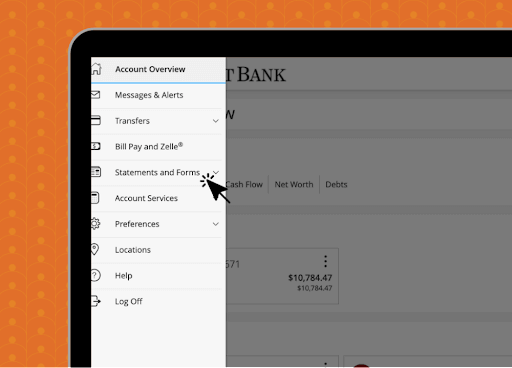.png)
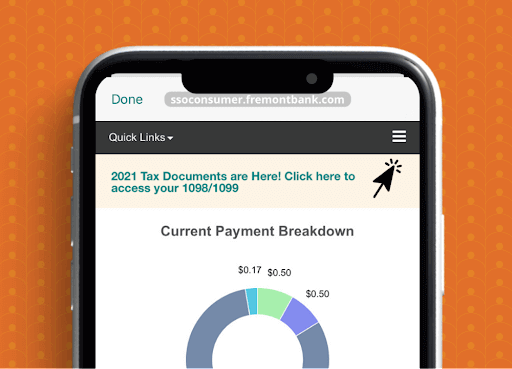.png)
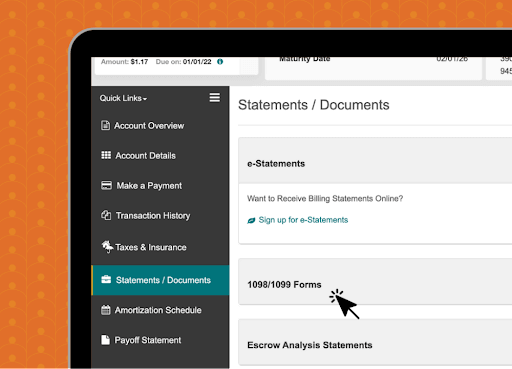.png)